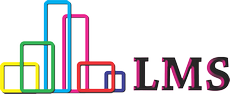Optimizing Google+Local (Google My Business).....
February 22nd, 2014
Well Google has changed it's local search results from Google Places to Google+Local. This is Google's local directory. Kind of like it's yellow pages for all local business's. Being found in Google+Local is not hard.
Google will index your site and if your company is located in a certain city, let's say White Lake Michigan, then anybody searching for your type of business in White Lake, Michigan will show up in Google+Local.
Now here's the rub. Even though every business based in that city will be listed in Google+Local, not every business will be on page 1. Some will be pages back. Is that where you want your company to be?
Okay then, one thing you can do to be optimized on Google+Local and be found higher up in the rankings is to optimize your name and company description when you claim your company on Google+Local. Oh yes, I almost forgot, you will need to claim your listing so you can optimize it and manage it.
You will need a Google account and/or a gmail account. Once you have these you can go in and search for your company on Google maps (go to maps.google.com. Once there you can search for your company. In the search bar at the top, put in the name of your company and address or city where you are located so Google has some information about your company and will find the right one.
Once you do that you should see companies listed on the left side. Click on the "reviews" link for your business and that should take you into the listing. If that is your business you can scroll down and you will see a box that says "is this your business?" and "manage this page". Click on this link and claim your business.
You'll need to verify your business to prove that you are the owner. That's step one.....
More to come on the next step in optimizing your Google+Local page so you can be found on the top of the search results in the Google+Local area....